Revisiting the Wyse S30 and Wyse S10 Thin Clients

A few years ago, I bought (on eBay) three Wyse WinTerms. After fiddling with them for a bit, I put them in a drawer and forgot about them. However, I've recently had them back out again for another look.
The models I have are:
- Two Wyse S30 WinTerms, running Windows CE 5.0, with 128MB of RAM and 64MB Disk-On-Module (the little blue daughterboard in the picture above).
- One Wyse S10, running Wyse's own ThinOS. It's a mini Linux type system that boots off a partition on the BIOS/FlashROM chip. As such, the S10 doesn't have a Disk-on-Module like the S30s do. The S10 does have the same 128MB RAM however.
Both models have an AMD Geode GX500 CPU running at 233Mhz. They also have a Realtek 8139 network card and a sound card that is AC'97 compatible.
The website ParkyTowers has good details on these machines, and I referred to it a lot while I was playing with these thin clients. If you've got any interest in thin clients, ParkyTowers is definitely worth visiting.
Initial Observations
Having previously played with these, I already knew that their hardware was quite quirky. One of the major problems is that the BIOS in all the Sx0 models auto-disables the IDE controller after a successful boot. This causes most OSs other than the official ones to crash, hang, or kernel panic almost immediately.
Additionally, the BIOS has almost no settings you can change. You are limited to changing the date/time, changing the boot order between IDE, USB, and PXE and adjusting the Video RAM. There is also a setting to prevent power-off via the front button.
The BIOS password for Wyse S10, S30, and all the other Sx0 models is 'Fireport'. You get into the BIOS by pressing the DEL key as soon as you turn the unit on:
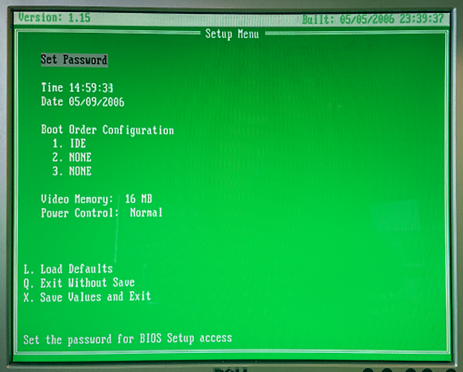
The BIOS Setup Screen of the Wyse S30/S10
Also, swapping out the provided Disk 64MB Disk-On-Module (DOM) for a Compact Flash card via a suitable adapter is a very hit-and-miss affair. Only some of my compact flash cards would be detected. In the end, the only types that worked reliably were Transcend Industrial CF300 cards. Even then, the instant booting that makes these units attractive is slowed right down – I think the BIOS hangs for a bit and then times out when the official DOM is not attached.
However, I really like the instant boot feature. You can be at a DOS prompt within a second of pressing the power button. No slow POST sequences here!
Booting Alternate Operating Systems
The obvious first step is to try and boot via USB. As my end game is to be running DOS on these things, I hooked up a USB floppy drive, set the BIOS to boot USB first, inserted a DOS 6.22 floppy disk, and rebooted.
It worked! The WinTerm can boot DOS from a floppy with no issue. Booting from a USB key is a bit harder. It all depends on your USB storage device, and how the OS is partitioned on it.
Trying to partition the provided 64MB DOM threw up some problems. MS-DOS FDISK could partition it fine, and I could 'format /s' it to become a bootable C: drive, but after switching the BIOS back to preferring IDE, it wouldn't boot to DOS – it just hung. ParkyTowers says this has to do with the disabling of the IDE controller, so I was already aware of this problem, but I like to explore things for myself and wanted to try anyway (this is a repeating pattern with everything that I do, to be honest).
The next thing to try was a Windows 98SE version of DOS. Nope, same issue as 6.22. Oh well.
This left the CDU 7.1 version of DOS. It's a DOS version I don't like using. I especially don't like the installer disks as they are full of proprietary cruft that isn't part of any actual DOS release version – but that's a rant for another day.
Oddly, the CDU 7.1 version works! I didn't use the CDU installer, but used the GDISK partitioning tool that is on Disk 1 (Symantec actually makes GDISK… see, not part of DOS, version 7.1 or otherwise…).
So, now I can boot into a DOS prompt via the built-in IDE DOM from power on. As I mentioned, I get a DOS prompt within a second of power up. It's so fast I sometimes think I've not actually booted it but just woken it from sleep (maybe that IS what's going on?).
Incidentally, CDU also works on the Compact Flash cards, but with a time-out bootup delay, as previously mentioned.
Even though I am now where I wanted to be regarding booting into DOS, I did some more tests, just to be thorough:
- The S10 model, with the built-in ThinOS and no DOM, will boot from a DOM taken from an S30, and will ignore the built-in ThinOS. So, I've ordered another 64MB DOM to put in it.
- I wasted a lot of time exploring flashing the S10 with the S30 BIOS. I couldn't get any flashrom tools to see the S30 bios, but I have managed to dump the S10 BIOS. Once I had discovered that the S10 booted from a fitted DOM in preference to the built-in ThinOS, I abandoned the idea of reflashing the S10 – I'm sure it's doable, though, but there doesn't seem to be much point.
- CuteMouse recognises the USB mouse in DOS as a Mouse Systems mouse. Which is fine for most DOS applications (but problematic for me as I need serial or PS/2 mouse emulation for a later project).
- Over at ParkyTowers, he's compiled a custom TinyCore linux kernel. I installed TinyCore on a Compact Flash, and then replaced the original kernel with the ParkyTowers one – Other than a lot of errors during boot up, it does eventually get to an X Windows session. If you don't replace the kernel, TinyCore just immediately Kernel panics. For me, the boot up time is (like most Linux distros) just too slow.
- The Audio supports AC'97. Of which there are no DOS drivers. AC'97 was created as a mostly standard audio interface for Windows machines. Linux does support it, but real mode DOS doesn't. There's a recent project, called SBEmu which is starting to support a lot of Windows-only audio hardware, but it doesn't support this exact chipset yet.
Conclusion
I've got both the S30 and S10 successfully booting into DOS. This is the starting point I need for my next endeavours with these tiny boxes.
This is the first of a few posts about these Wyse Sx0 thin clients, so check the blog index to see if I've posted the follow-up entries yet.
I am planning to play with vMac for DOS on one of them. vMac is a classic Macintosh Plus emulator which looks like it will be fun to play with. The super-fast boot of the Wyse means you get to the Mac desktop in only a few seconds from power on, which is almost 'bare metal' type speeds, and a lot like the real Mac Plus power-on experience.
I have full TCP/IP packet-based and NDIS-based networking running on these as well. I will be writing a full post on how I achieved that, and now it's connected to the interwebs, what I intend to do with it, so stay tuned!
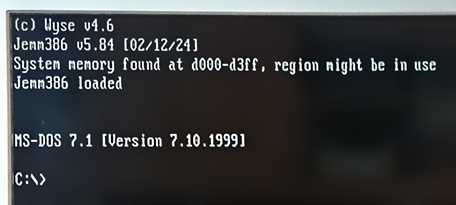
It takes literally 1 second from pressing the power button to getting to this prompt. Yes, I timed it.